Thinking of cancelling your Starter or Growth MFG account? We hate to see you go, and we'd love to talk about it. That said, here are instructions to send you on your way...
1. In the upper right hand corner of your MFG screen, you will see a down arrow next to your email address. Click on this.
2. In the drop-down menu, you will see Billing. Click on this.
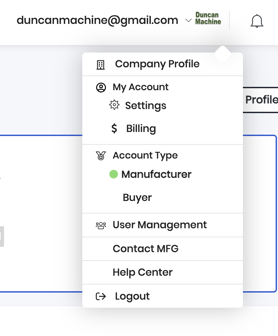
3. In the Billing screen, click on the Subscription tab. Then click on the ellipses (the 3 stacked dots) to the right of Your Plan.
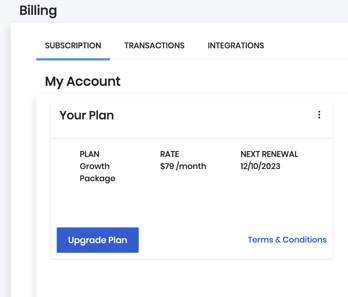
4. Click on Cancel Subscription.
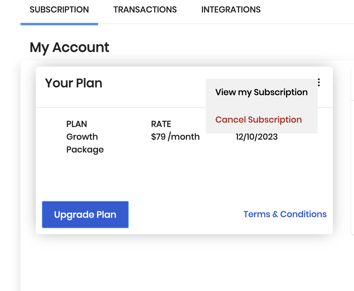
(The above instructions are for Starter Package and Growth Package suppliers. If you have a Premium Package, please reach out to your Customer Success Manager with any questions about your subscription.)
